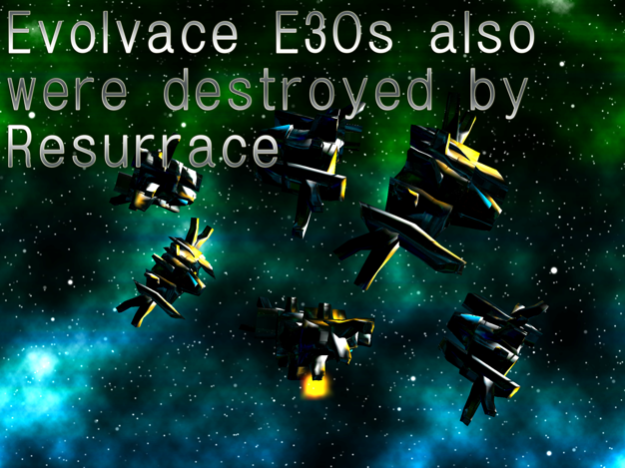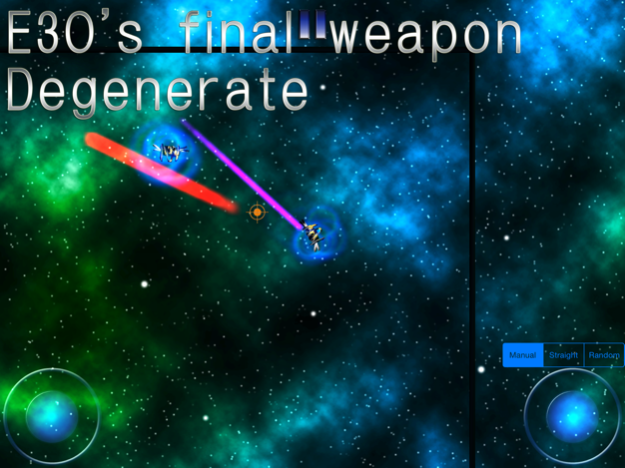Evolvace E3O Degenerate 1.1.0
Paid Version
Publisher Description
All Evolvace E3Os were destroyed.
At last, the showdown between Resurrace and Guardace are going to start.
As damaged Resurrace were restoring himself, he tried to manage to absorb the sophisticated technology of Evolvace E3O.
All the energy generators of Evolvace E3Os were destroyed, so they lost enough power to match Resurrace.
In the meantime, Guardace sensed the act of Resurrace and issued an order.
'Using the final weapon, all the Evolvace E3Os must become extinct.'
The final battle between Evolvace E3Os has begun.
Take good aim, shoot the Degenerate.
Simple on-line match-up shooting with one critical shot.
Use six characteristic E3Os.
Switch the three ways of direction to launch the Degenerate, or Manual, Auto, and Random.
Will the end of E3O come?
The final episode of Evolvace E3O trilogy.
Jun 29, 2022
Version 1.1.0
- iOS15 supported.
- iPad Mini 6th Generation supported.
About Evolvace E3O Degenerate
Evolvace E3O Degenerate is a paid app for iOS published in the Action list of apps, part of Games & Entertainment.
The company that develops Evolvace E3O Degenerate is Tetsuyoshi Morikawa. The latest version released by its developer is 1.1.0.
To install Evolvace E3O Degenerate on your iOS device, just click the green Continue To App button above to start the installation process. The app is listed on our website since 2022-06-29 and was downloaded 2 times. We have already checked if the download link is safe, however for your own protection we recommend that you scan the downloaded app with your antivirus. Your antivirus may detect the Evolvace E3O Degenerate as malware if the download link is broken.
How to install Evolvace E3O Degenerate on your iOS device:
- Click on the Continue To App button on our website. This will redirect you to the App Store.
- Once the Evolvace E3O Degenerate is shown in the iTunes listing of your iOS device, you can start its download and installation. Tap on the GET button to the right of the app to start downloading it.
- If you are not logged-in the iOS appstore app, you'll be prompted for your your Apple ID and/or password.
- After Evolvace E3O Degenerate is downloaded, you'll see an INSTALL button to the right. Tap on it to start the actual installation of the iOS app.
- Once installation is finished you can tap on the OPEN button to start it. Its icon will also be added to your device home screen.